Flourish Software's
Cannabis Plant Tags and Inventory Packaging Labeling Guide
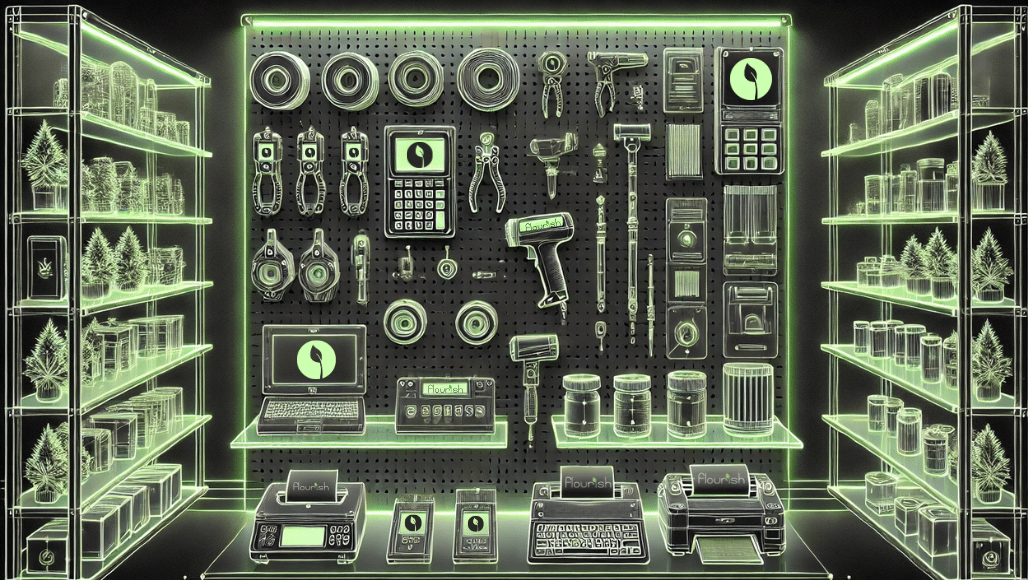
Cannabis Plant Tag and Inventory Packaging Labeling Guide
Having the right cannabis seed-to-sale software, like Flourish Software, is only the first step in running your operations. To run an efficient, compliant operation, you also need to choose the right printers, plant tags, and inventory packaging labels for your inventory packages.
Whether you’re growing, processing, or selling cannabis, this guide will help you get the tools you need without overspending or overcomplicating your setup.
Note: Our guide will satisfy most of our operators' plant tagging and inventory packaging labeling needs. If you have any questions, reach out for a free consultation.
Equipment Needs by License Type
| License Type | Label Printer | Plant Labels | Plant Tags | Inventory Labels | Receipt Printer | Receipt Paper | Scanner | Cash Drawer |
| Cultivator | ✅ | ✅ | ✅ | ❌ | ❌ | ❌ | ⭐ | ❌ |
| Manufacturer | ✅ | ❌ | ❌ | ✅ | ❌ | ❌ | ✅ | ❌ |
| Distributor | ✅ | ❌ | ❌ | ✅ | ❌ | ❌ | ✅ | ❌ |
| Retailer | ✅ | ❌ | ❌ | ⭐ | ✅ | ✅ | ✅ | ✅ |
Legend
✅: Yes
❌: No
⭐: Nice to Have
💻 Computer Requirements and Recommendations (PC)
We strongly recommend using a PC over a Mac for printer connectivity and the overall Flourish experience. Zebra printers work far more reliably on Windows.
NOTE: Macs rely on third-party CUPS drivers, which can be unreliable. To avoid issues, ensure your printer is connected via Wi-Fi or Ethernet rather than USB.
| Category | Minimum Requirements | Recommended Setup |
|---|---|---|
| Operating System | Windows 10 | Windows 10 or higher Best compatibility with printers and Flourish |
| Processor (CPU) | Intel i5 (10th Gen) or AMD Ryzen 5 | Intel i7 or AMD Ryzen 7 Faster performance, smoother multitasking |
| Memory (RAM) | 8 GB | 16 GB+ For running multiple apps, large datasets, & reporting |
| Storage | 256 GB SSD | 512 GB SSD or higher Faster boot times & better performance |
| Optional Peripherals | PC Laptop or Desktop | • Touchscreen All-in-One PC • External Monitor (dual-screen) • Ergonomic Keyboard & Mouse |
Plant Tagging and Printers
🌱Plant Tag Labels
From our experience, plant tagging can be done in two ways.
- Direct Thermal (DT) Labeling:
- This method is similar to a receipt, where the text is burned into the tag
- No ink is applied
- These labels and tags are cheap and can simply be stapled to the plants

Direct thermal cannabis plant label (2" x 1") stapled on tag
- Thermal Transfer (TT) Labeling:
-
- Uses ink to print onto plastic plant tags
- Much more durable, though more expensive
 Thermal transfer cannabis plant collar
Thermal transfer cannabis plant collar
.png?width=340&height=192&name=HubSpot%20Thumbnails%20(5).png) Learn more about DT vs TT Label Printing from our blog
Learn more about DT vs TT Label Printing from our blog
🖨️Direct Thermal Label Printer for Plant Labels (ZD411)
Zebra ZD411 Direct Thermal Label Printer — Small Footprint, Best Price
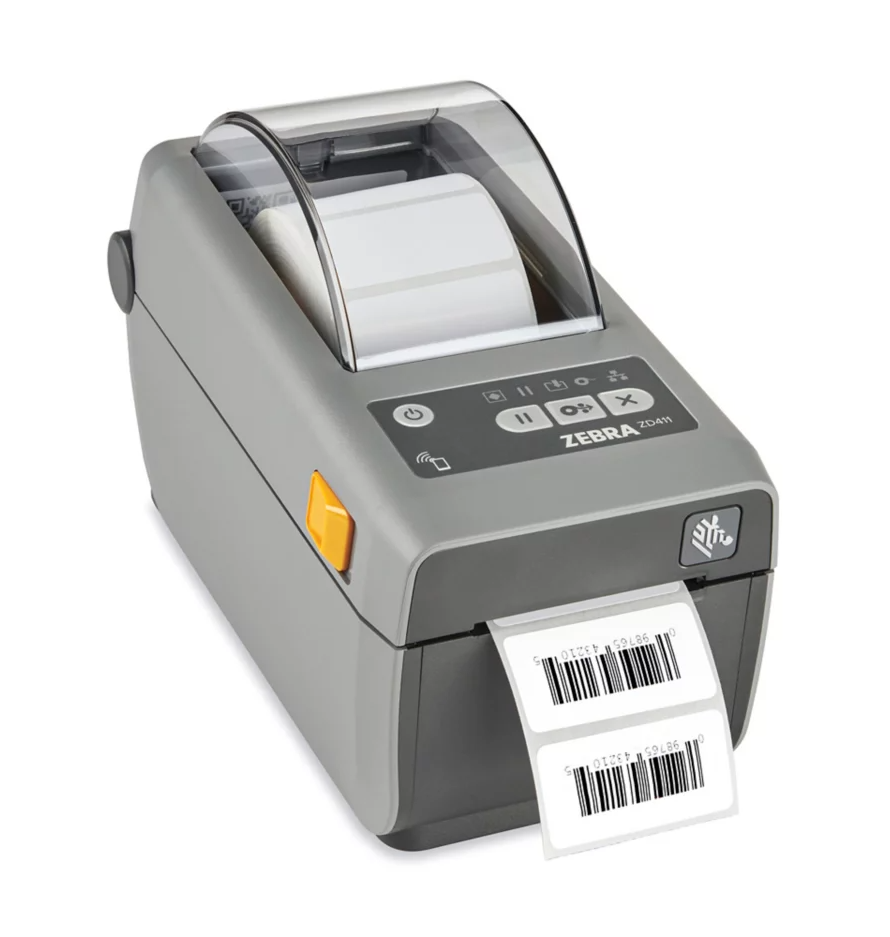
-
Compact and cost-effective
-
WiFi + Ethernet compatible
- Comes in DT 203 DPI (~$310) or DT 300 DPI (~$390)*
*Dots Per Inch. (Use 300 DPI if printing small fonts or barcodes)
🏷️ZD411 Supported Direct Thermal Labels
- 2" x 1" Zebra Labels: for standard product/batch tags
- 2" x 4" Zebra Labels: for larger labels, i.e. biomass, bulk
- Stick your 2" x 1" plant label to Uline white Tyvek tags
🖨️Thermal Transfer Label Printer for Plant Labels (ZT411)
Zebra ZT411 Thermal Transfer Industry Label Printer - 600 DPI (~$2,990)
-
Recommended for facilities that want to print on plastic plant collar tags
- Recommended glossy, premium retail labels with long shelf life and heat/scratch resistance
- Also requires purchase of Zebra 5095 Thermal Transfer Resin Ribbon (~$270)
🔖ZT411 Supported Thermal Transfer Labels
Zebra 69531 – 8000T Tuff 7 mil V‑Max Polyolefin Tags (~$280)
- Perfect for plants exposed to outdoor elements or chemicals
- Won’t tear or smudge
Inventory Package Labeling and Printers
📦Inventory Packaging Labels
From our experience, we recommend direct themal printers and labels for inventory package labels.
🖨️ Direct Transfer Label Printers for Inventory Packaging (ZD411/ZD421)
- Zebra ZD411 Direct Thermal Label Printer
-
Same printer that we recommend for direct thermal label plant tags
-
Ideal for most operators to print general inventory packaging labels
- Comes in DT 203 DPI (~$310) or DT 300 DPI (~$390)*
-
*Dots Per Inch. (Use 300 DPI if printing small fonts or barcodes)
- Zebra ZD421 Direct Thermal Label Printer
.webp?width=227&height=176&name=ZD4A042D01M00EZ_1_600x_crop_center%20(1).webp)
- Zebra ZD421 Direct Thermal Label Printer – 203 DPI (~$490)
- Zebra ZD421 Direct Thermal Label Printer – 300 DPI (~$615)
- Ideal for most operators to print general inventory packaging labels
- A larger, more capable printer that can handle larger-sized labels and higher DPI
- WiFi + Ethernet compatible
- Best suited for larger or multi-licensed operators
🔖Inventory Packaging Direct Thermal Labels
1. ZD411 Supported Labels
2. ZD421 Supported Labels
- 2" x 1" Zebra Labels: for standard product/batch tags
- 4" x 2" Zebra Labels: for larger labels, i.e. biomass, bulk
🔧 Setup Guide (No IT Team Needed)
🏷️Label Printers
-
Plug in the power, load the labels or paper
-
Connect your printer: USB or Ethernet (PC)
-
Download QZ Tray for printing
-
Optional: Set a static IP address to keep your printer online. Why Static IPs?
- If your power goes out and your printer uses DHCP, your network might assign a new IP address—breaking the connection.
- Static IP = fewer headaches.
🖨️Printer Troubleshooting
-
Confirm power and cables are secure
-
Double-check the IP address
-
Ensure network ports are open
-
If using static IPs, make sure it’s in your subnet
📹 Helpful Videos: Setting up your Zebra printer configurations
Need Equipment Financing? If you have 3 months of operating history, click here to explore options with our partner FundCanna.





.png?width=252&height=56&name=Fundcanna%20logo%20BIG%20(1).png)