Flourish On-The-Go Mobile App
Order fulfillment in half the time. Scan packages directly to orders no running back to a desk to enter tag numbers. Count hundreds of packages in minutes with RFID support instead of hours with clipboards.
Your cultivation team scans plant tags to change phases, move rooms, or record waste without leaving the grow. Your warehouse team handles receiving, splitting packages, and inventory audits on the spot. Your fulfillment team packs orders by scanning, not typing.
Works on phones for quick tasks or rugged Zebra mobile computers with pistol grips for all-day scanning. RFID inventory counting just launched, scanning entire rooms of packages at once.
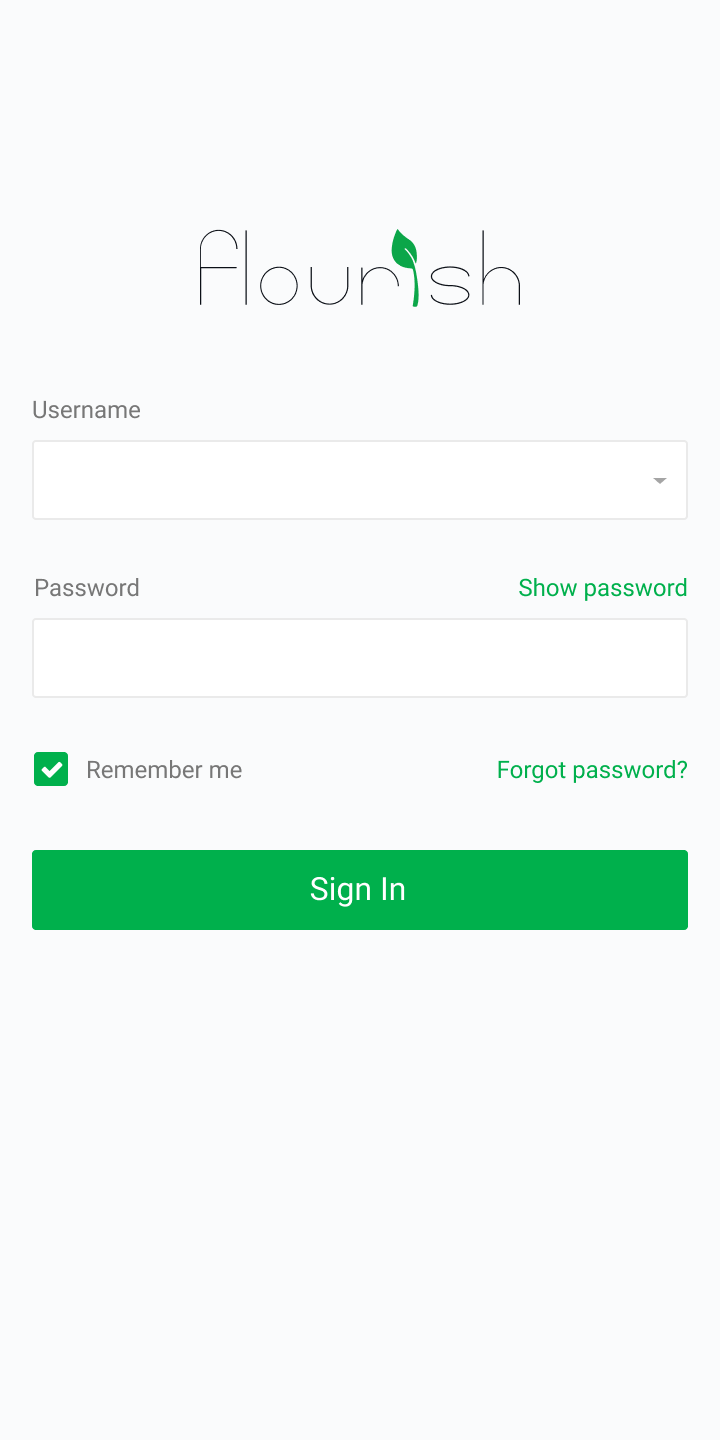

FLOURISH SOFTWARE
Mobile App Features
Plant
Scan barcode/RFID tags and locate or move plants, bulk kill clones and more
Group
Scan plant tags and record the movement between phases and record wet weights during harvest
Order
Scan barcode labels add packages to sales orders during pick/pack/ship
Receive
Create and receive inventory in POs by scanning incoming packages
Inventory
Quickly scan and locate or move packages and inventory to their proper location
FLOURISH SOFTWARE
Flourish Mobile App Grow Module
WATCH: HOW TO VIEW PLANTS
- View Plants and Plant Groups in Clone, Veg, Flowering and Drying
- Search plants by Scanning Plant Tags
WATCH: HOW TO KILL OR MOVE PLANTS
- Kill or Move Multiple Plans with Mobile Scanning
FLOURISH SOFTWARE
View & Complete Harvests
Inventory Module
WATCH: HOW TO CREATE AND CONTROL PACKAGES
- Create New Package
- Adjust Package
- Split Packages
- Locate Packages
- Lock Packages
- Take Lab Samples
- Assign Packages to an Order
Outbound Module
WATCH: HOW TO MANAGE ORDERS & SHIPMENTS
- View all Orders
- View all Shipments
- Create New Order
- Allocate Items to Order
- Create New Shipment
Book a demo
Fill out the form below to schedule a demo with one of our experts.




